The Hosting Insight
Your go-to source for the latest in web hosting news and tips.
React: Where Components Go to Thrive
Discover how React empowers components to flourish and revolutionize your web applications. Unlock the secrets to dynamic, efficient coding!
Understanding React Component Lifecycle: A Guide to Maximizing Performance
The React component lifecycle is a critical aspect of building efficient applications with React. Understanding how components behave at different stages can significantly enhance performance and improve user experience. The lifecycle can be primarily divided into three phases: Mounting, Updating, and Unmounting. During the Mounting phase, components are created and inserted into the DOM. This phase includes lifecycle methods such as componentDidMount, which is executed after the component is rendered for the first time and is an ideal place for API calls and initializing state that depends on external data.
In addition to Mounting, understanding the Updating phase is crucial for optimizing rendering performance. This phase occurs when a component's state or props change, triggering the render method again. Here, using shouldComponentUpdate or React.memo can help prevent unnecessary re-renders. Lastly, during the Unmounting phase, components are removed from the DOM, and lifecycle methods like componentWillUnmount allow you to clean up or cancel pending operations. By mastering the React component lifecycle, developers can create more efficient applications that deliver an exceptional user experience.
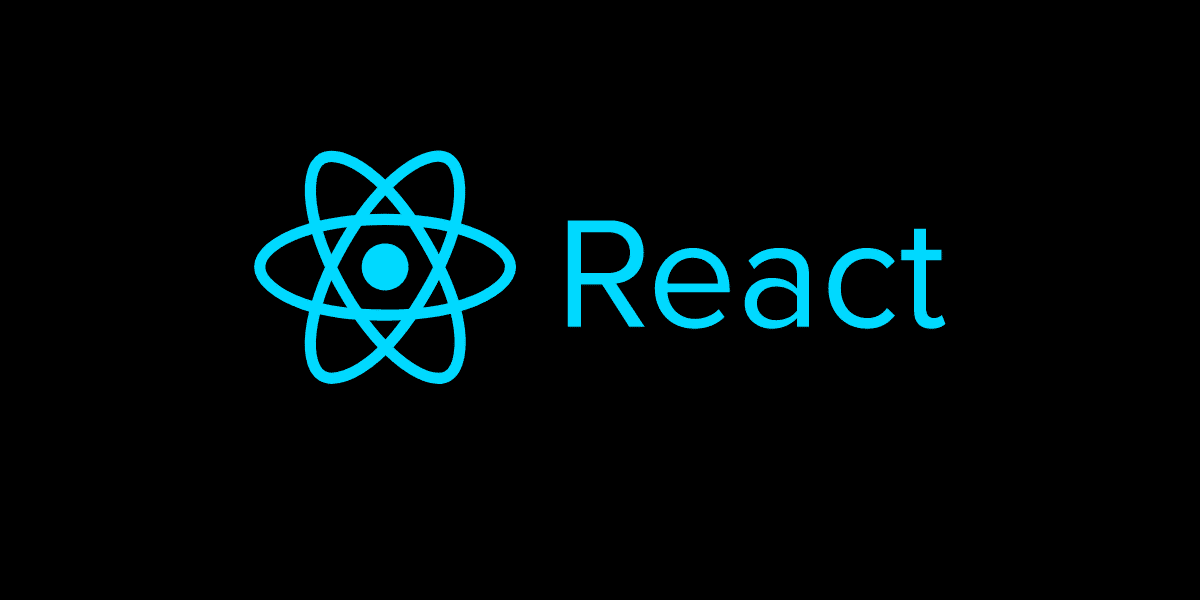
Top 5 Best Practices for Managing State in React Components
Managing state effectively in React components is crucial for building dynamic and responsive applications. Here are the top 5 best practices to consider:
- Keep State Local: Whenever possible, keep state local to the component that needs it. This prevents unnecessary re-renders and keeps your application performant.
- Use Functional Updates: When updating state based on the previous state, utilize the functional form of the state update. This ensures that you are working with the most current state value, especially in asynchronous scenarios.
Continuing with more essential tips, remember to:
- Lift State Up: If multiple components need to access the same state, consider lifting the state up to the closest common ancestor. This fosters better data flow and reusability.
- Utilize Context API: For global state management, the Context API allows you to share state across your entire component tree without having to pass props down manually at every level.
- Optimize Re-renders: Use React's memoization features, such as
React.memoanduseMemo, to prevent unnecessary re-renders and improve performance.
How to Design Reusable Components in React: Tips and Tricks
Designing reusable components in React is crucial for maintaining clean and efficient code. To start, identify the common functionality or UI patterns in your application that can be abstracted into components. Breaking down the design into smaller, self-contained components helps to adhere to the DRY (Don't Repeat Yourself) principle. For instance, instead of creating multiple button elements with similar styles and functionalities, create a single Button component that accepts props for customization. This way, you can easily implement consistent designs throughout your application.
Another essential tip is to leverage prop types and default props in your components. Utilizing prop types helps you define the expected data types for your props, enhancing code reliability and readability. Additionally, setting default props ensures that your component functions correctly even when certain props are not provided. Furthermore, consider encapsulating styles using CSS Modules or styled-components to maintain component isolation and avoid style conflicts. By following these practices, you can create scalable and maintainable React components that enhance the overall development experience.