The Hosting Insight
Your go-to source for the latest in web hosting news and tips.
Diving Deep into Data: Your Google Analytics Survival Kit
Unlock the secrets of Google Analytics with our ultimate survival kit—transform data into actionable insights and boost your business today!
Understanding Google Analytics: Key Metrics Every Marketer Should Track
Google Analytics is an essential tool for marketers looking to track the performance of their online content. Understanding the key metrics it provides can help you gain valuable insights into your audience's behavior and the effectiveness of your marketing strategies. Some of the most important metrics to track include:
- Traffic Sources: This metric shows where your visitors are coming from, whether it be organic search, social media, or paid ads. By analyzing this data, you can focus your efforts on the channels that bring the most traffic.
- Bounce Rate: A high bounce rate may indicate that your landing pages are not engaging enough or that your content is not relevant to visitors. Tracking this metric can help you refine your content strategy.
For a deeper dive into the importance of these metrics, you can refer to Google’s official guide on analytics metrics.
Another crucial metric to consider is Conversion Rate, which measures the percentage of visitors who complete a desired action, such as making a purchase or signing up for a newsletter. Understanding your conversion rate allows you to assess the effectiveness of your calls-to-action and overall user experience. Additionally, keep an eye on Average Session Duration, which indicates how long users are engaging with your content. Longer sessions often correlate with a more meaningful user experience. You can learn more about optimizing these metrics in Neil Patel's comprehensive guide to Google Analytics metrics.
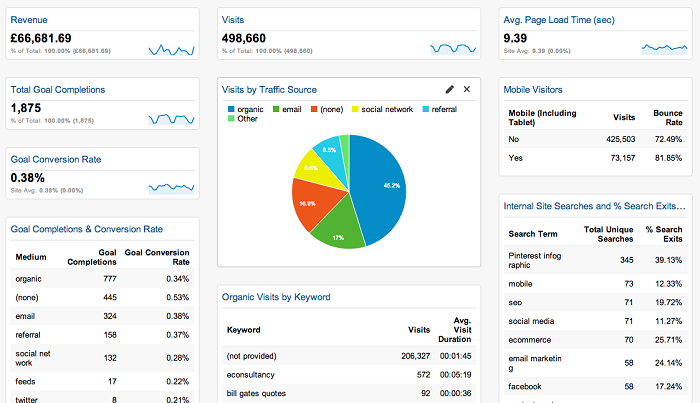
5 Common Google Analytics Mistakes and How to Avoid Them
When using Google Analytics, it's easy to make mistakes that can skew your data and lead to poor decision-making. One of the common mistakes is failing to set up proper goal tracking. Without clear goals, you won't be able to measure the success of your website effectively. Ensure that your goals align with your business objectives. By defining specific actions that you want users to take, such as signing up for a newsletter or completing a purchase, you can obtain actionable insights that drive performance.
Another frequent issue is neglecting to filter out internal traffic. Not excluding your own visits can inflate your analytics data and distort user behavior insights. To avoid this mistake, set up IP address filters in Google Analytics to ensure that internal traffic does not skew your results. Additionally, always check your referral sources to maintain the integrity of your reporting.
How to Set Up and Interpret Your Google Analytics Goals
Setting up Google Analytics goals is essential for tracking your website's performance and understanding user behavior effectively. Begin by logging into your Google Analytics account and selecting the appropriate property. Navigate to the Admin panel, then click on ‘Goals’ under the View column. Here, you can create new goals by clicking on the '+ New Goal' button. You can choose from various templates, such as Destination, Duration, Pages/Screens per session, or Event, depending on what you want to measure. For example, if you want to track newsletter sign-ups as a goal, you would configure a Destination goal that targets the confirmation page users see after signing up.
Once your goals are set up, interpreting the data is the next critical step. In the Conversions section of Google Analytics, you can view how many users completed your goals and the conversion rate associated with each. To dive deeper, consider creating Segments that allow you to analyze behavior according to different user attributes such as traffic source, device, or demographics. This information can guide your marketing strategies by highlighting which campaigns are most effective. For more detailed insights, you can create custom reports to visualize goal completions and their impact on your website's overall performance.